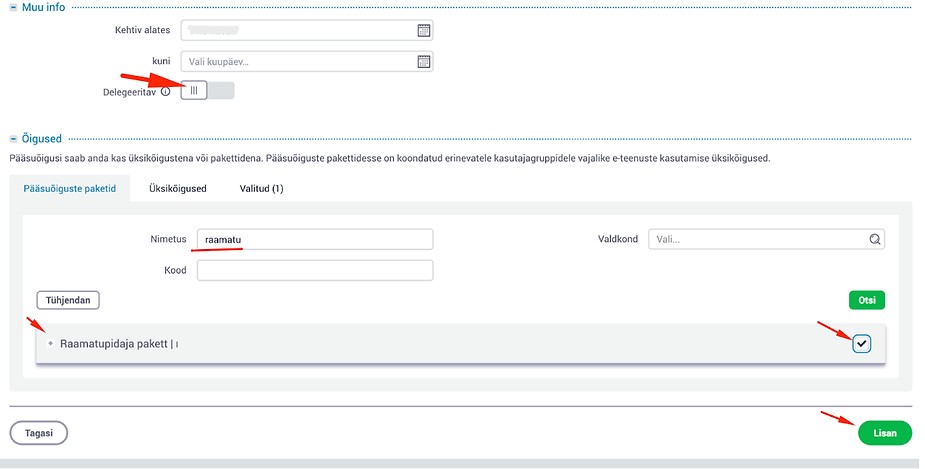How to grant access to accountant into Tax Authorities system
You need to enter Tax Authorities website https://maasikas.emta.ee/v1/login?authst=bcM5b1Vk2r
On the left side, in the very bottom of the page there is a Settings button
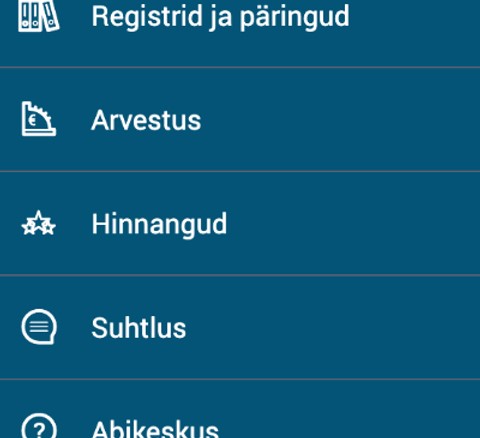
3. “Access permissions” -> “Access permissions of representatives”

4. “New access permission”
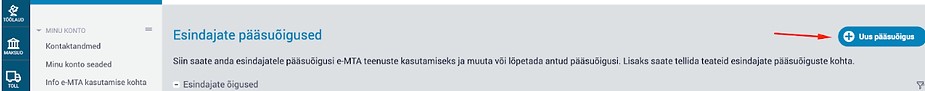
5. Add the representative's ID code, click “Search” and then “Next”
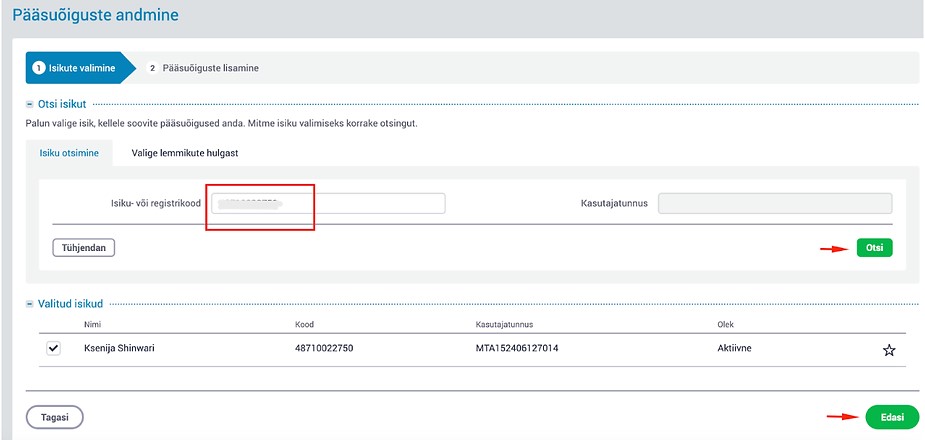
6.
-Choose the dates, if needed, or leave the "until" box empty.
- click on "Deleganle permission", so accountanct can delegate this right to her/his assistant
- choose the accountant's package and then “Add”